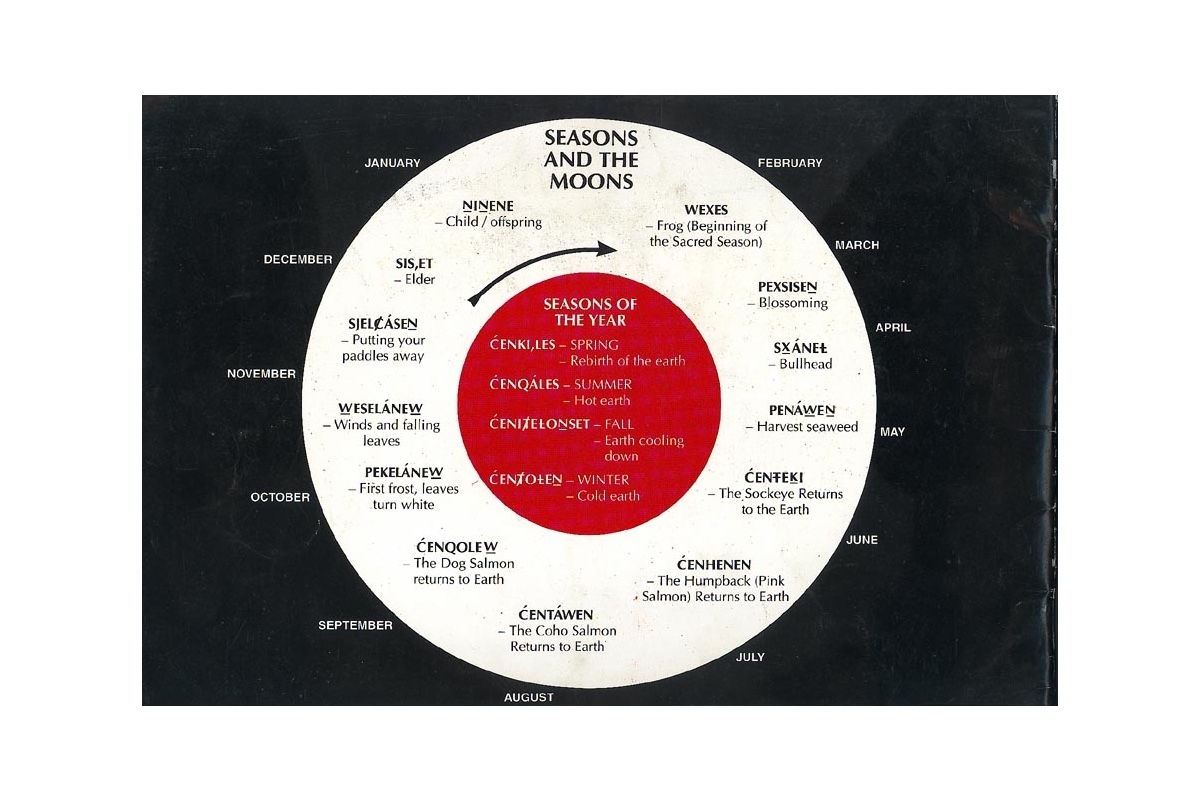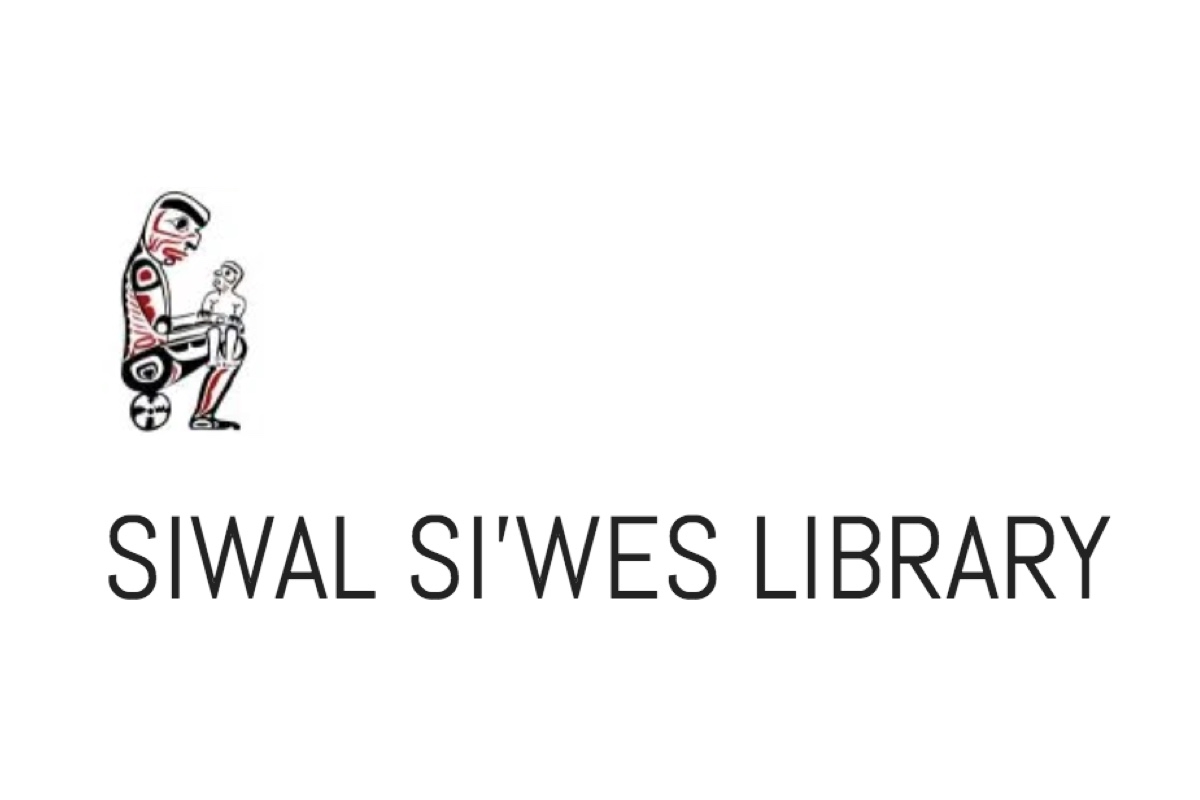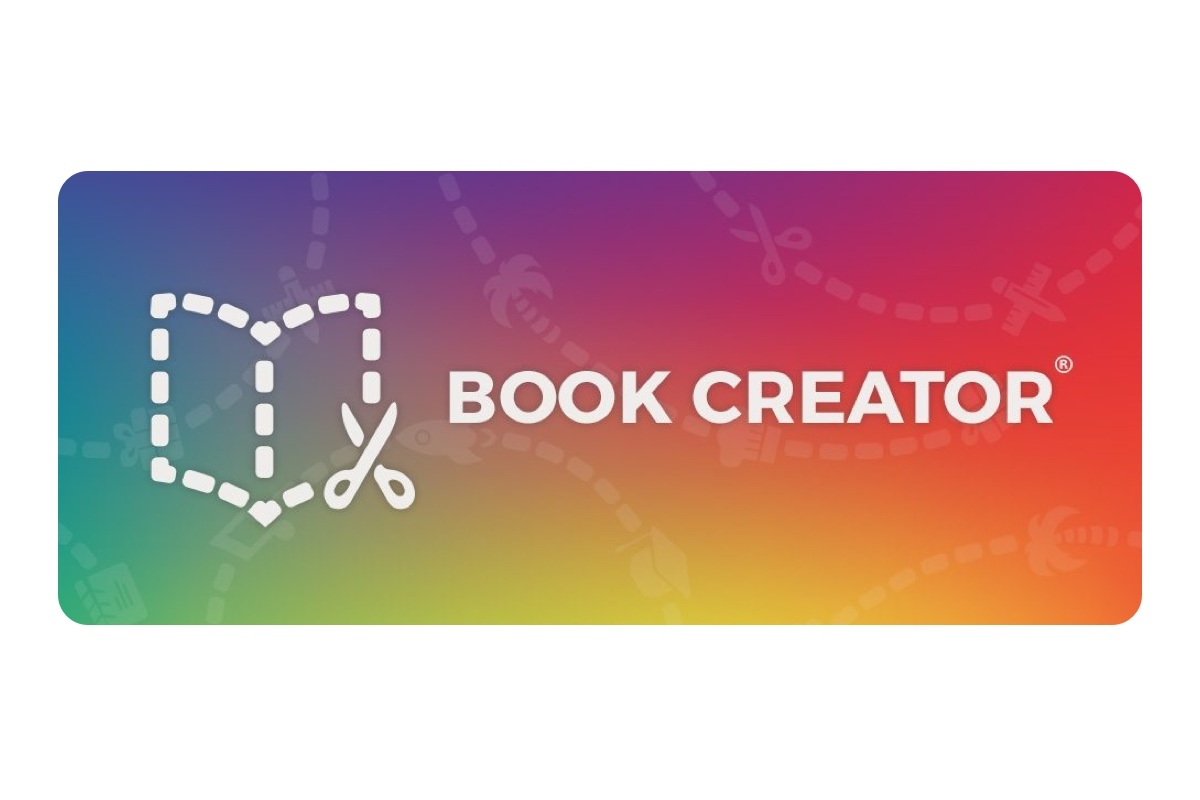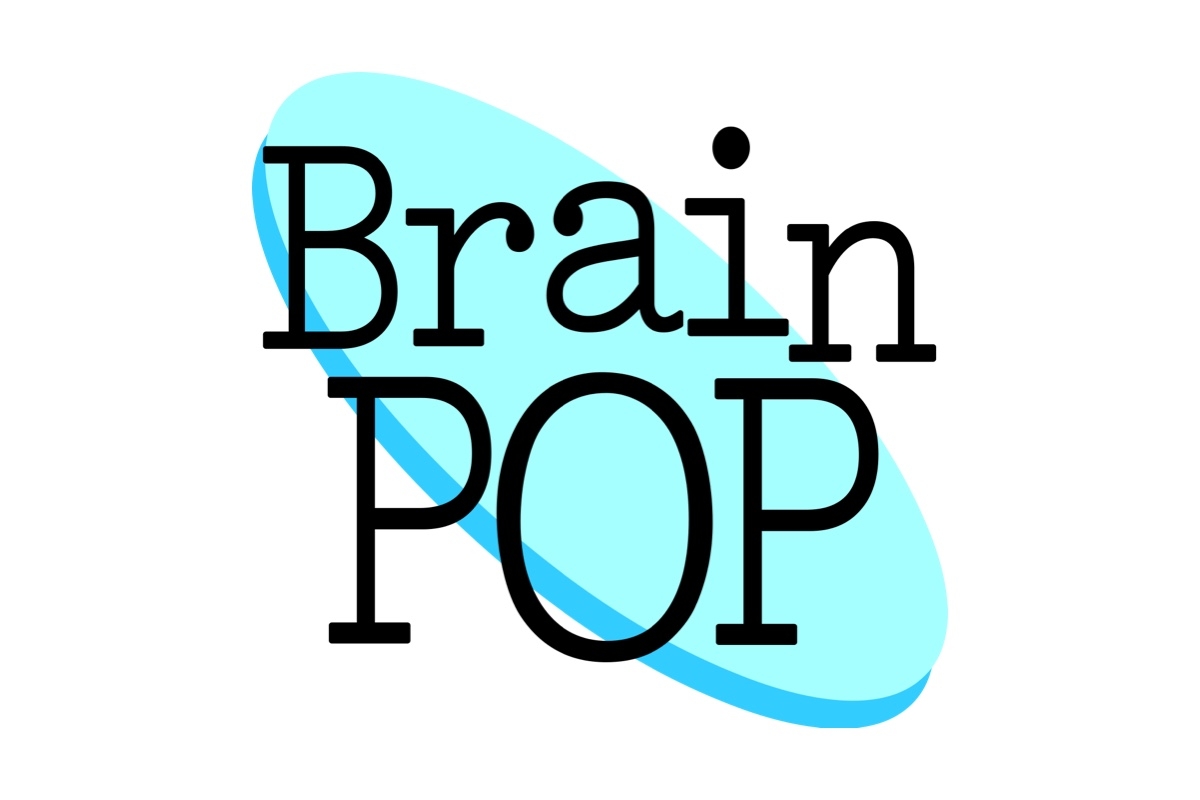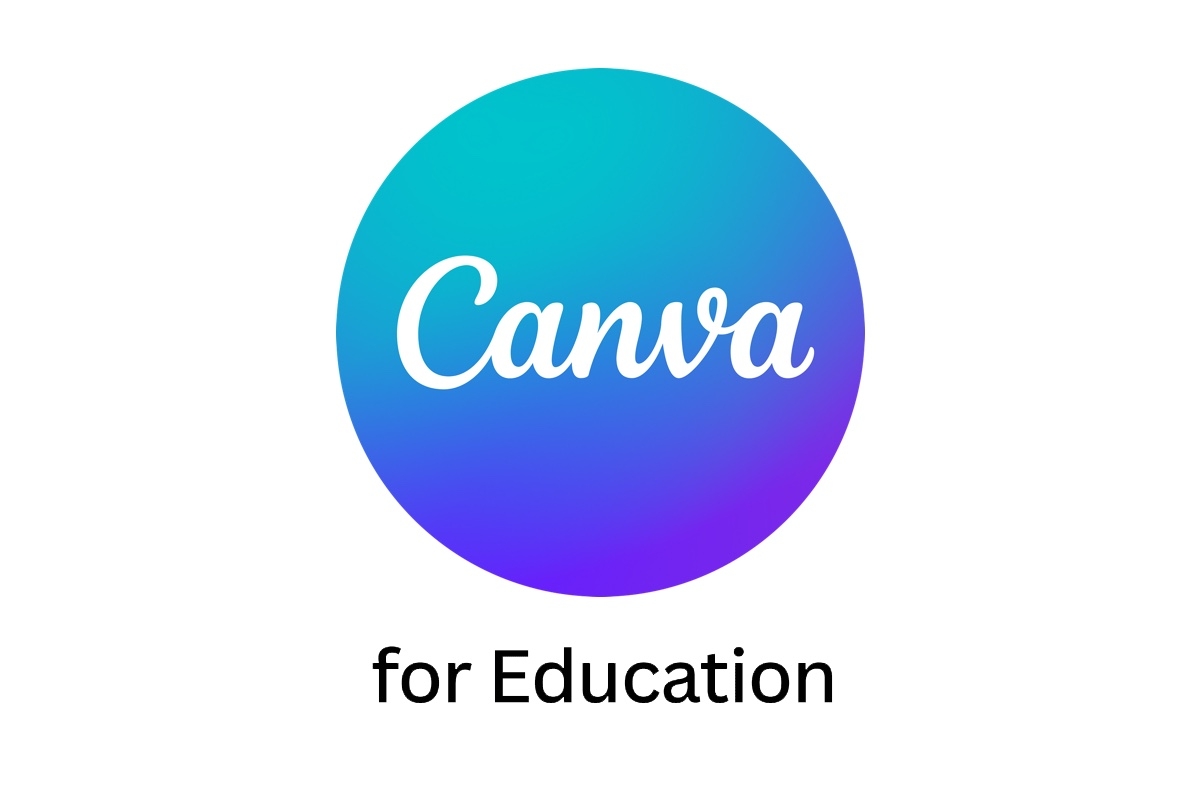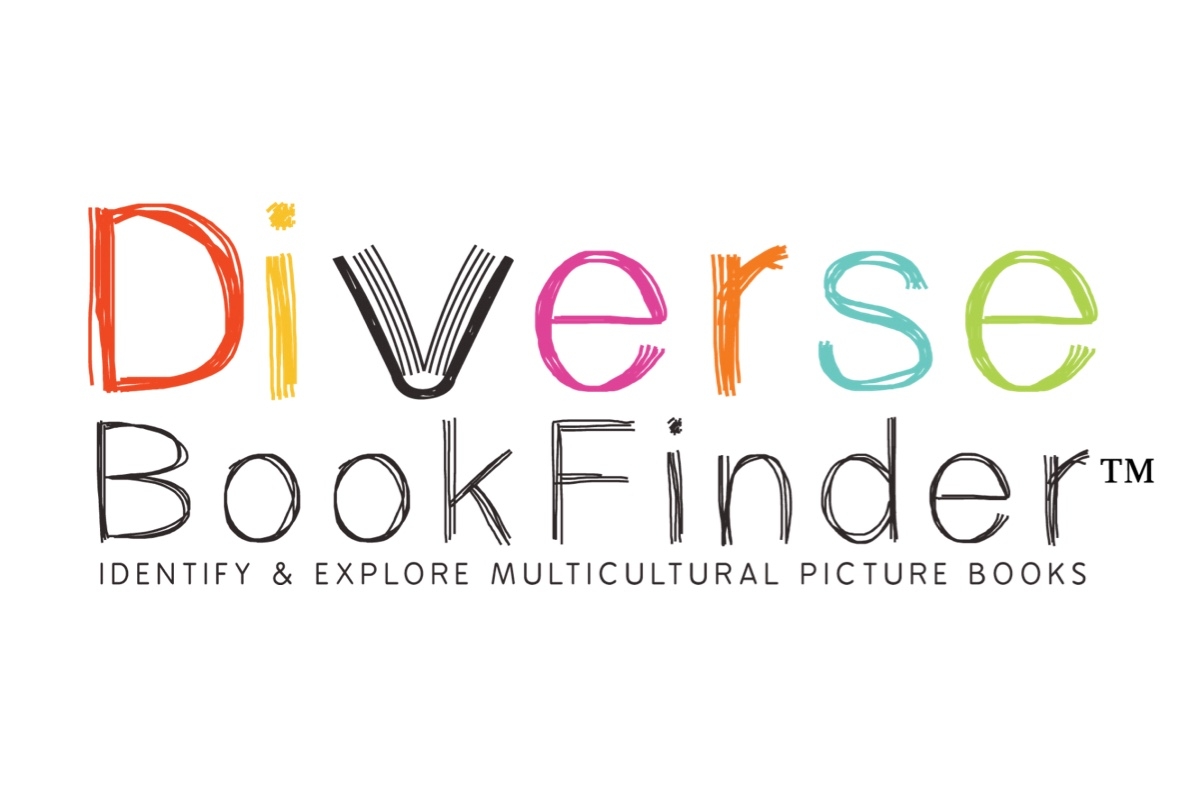PASSWORDS
(Note: After you click one of the buttons below, you'll be prompted to log in to your Surrey Schools account)
A H P Matthew Elementary
https://slz01.scholasticlearningzone.com/slz-portal/#/login3/CANGPJF
A J McLellan Elementary
https://slz01.scholasticlearningzone.com/slz-portal/#/login3/CAN6W7T
Adams Road Elementary
https://slz01.scholasticlearningzone.com/slz-portal/#/login3/CANPKXF
Bayridge Elementary
https://slz01.scholasticlearningzone.com/slz-portal/#/login3/CANT8WQ
Bear Creek Elementary
https://slz01.scholasticlearningzone.com/slz-portal/#/login3/CANVV6V
Beaver Creek Elementary
https://slz01.scholasticlearningzone.com/slz-portal/#/login3/CAN6X7C
Berkshire Park Elementary
https://slz01.scholasticlearningzone.com/slz-portal/#/login3/CANRRY9
Betty Huff Elementary
https://slz01.scholasticlearningzone.com/slz-portal/#/login3/CAN32RK
Bonaccord Elementary
https://slz01.scholasticlearningzone.com/slz-portal/#/login3/CANW8YR
Bothwell Elementary
https://slz01.scholasticlearningzone.com/slz-portal/#/login3/CANPTHD
Boundary Park Elementary
https://slz01.scholasticlearningzone.com/slz-portal/#/login3/CAN4YK5
Bridgeview Elementary
https://slz01.scholasticlearningzone.com/slz-portal/#/login3/CANQGFG
Brookside Elementary
https://slz01.scholasticlearningzone.com/slz-portal/#/login3/CANJJ7J
Cambridge Elementary
https://slz01.scholasticlearningzone.com/slz-portal/#/login3/CANKTYD
Cedar Hills Elementary
https://slz01.scholasticlearningzone.com/slz-portal/#/login3/CANRK2Y
Chantrell Creek Elementary
https://slz01.scholasticlearningzone.com/slz-portal/#/login3/CANFYW8
Chimney Hill Elementary
https://slz01.scholasticlearningzone.com/slz-portal/#/login3/CAN3JFD
Cindrich Elementary
https://slz01.scholasticlearningzone.com/slz-portal/#/login3/CANYVF5
Clayton Elementary
https://slz01.scholasticlearningzone.com/slz-portal/#/login3/CANK2D3
Cloverdale Traditional
https://slz01.scholasticlearningzone.com/slz-portal/#/login3/CANR5GX
Coast Meridian Elementary
https://slz01.scholasticlearningzone.com/slz-portal/#/login3/CAN4C4K
Colebrook Elementary
https://slz01.scholasticlearningzone.com/slz-portal/#/login3/CANJQPC
Cougar Creek Elementary
https://slz01.scholasticlearningzone.com/slz-portal/#/login3/CAN9D75
Coyote Creek Elementary
https://slz01.scholasticlearningzone.com/slz-portal/#/login3/CANW5HQ
Creekside Elementary
https://slz01.scholasticlearningzone.com/slz-portal/#/login3/CANF7T2
Crescent Park Elementary
https://slz01.scholasticlearningzone.com/slz-portal/#/login3/CANDW7D
David Brankin Elementary
https://slz01.scholasticlearningzone.com/slz-portal/#/login3/CAN6HPP
Dogwood Elementary
https://slz01.scholasticlearningzone.com/slz-portal/#/login3/CAN32TW
Don Christian Elementary
https://slz01.scholasticlearningzone.com/slz-portal/#/login3/CANJV2G
Dr F D Sinclair Elementary
https://slz01.scholasticlearningzone.com/slz-portal/#/login3/CAN9FW2
East Kensington Elementary
https://slz01.scholasticlearningzone.com/slz-portal/#/login3/CANH5DW
Ellendale Elementary
https://slz01.scholasticlearningzone.com/slz-portal/#/login3/CANVX5F
Erma Stephenson Elementary
https://slz01.scholasticlearningzone.com/slz-portal/#/login3/CANYHX2
Forsyth Road School
https://slz01.scholasticlearningzone.com/slz-portal/#/login3/CANKYFP
Fraser Wood Elementary
https://slz01.scholasticlearningzone.com/slz-portal/#/login3/CAN4TCD
Frost Road Elementary
https://slz01.scholasticlearningzone.com/slz-portal/#/login3/CANVG5K
George Greenaway Elementary
https://slz01.scholasticlearningzone.com/slz-portal/#/login3/CANWGC6
Georges Vanier Elementary
https://slz01.scholasticlearningzone.com/slz-portal/#/login3/CANTVGP
Goldstone Park Elementary
https://slz01.scholasticlearningzone.com/slz-portal/#/login3/CANC3YR
Green Timbers Elementary
https://slz01.scholasticlearningzone.com/slz-portal/#/login3/CAN4Q4P
H T Thrift Elementary
https://slz01.scholasticlearningzone.com/slz-portal/#/login3/CANJ4RR
Hall's Prairie Elementary
https://slz01.scholasticlearningzone.com/slz-portal/#/login3/CAN92PQ
Harold Bishop Elementary
https://slz01.scholasticlearningzone.com/slz-portal/#/login3/CANJJHJ
Hazelgrove Elementary
https://slz01.scholasticlearningzone.com/slz-portal/#/login3/CAN7QY8
Henry Bose Elementary
https://slz01.scholasticlearningzone.com/slz-portal/#/login3/CANK548
Hillcrest Elementary
https://slz01.scholasticlearningzone.com/slz-portal/#/login3/CANJX5D
Hjorth Road Elementary
https://slz01.scholasticlearningzone.com/slz-portal/#/login3/CANTRHV
Holly Elementary
https://slz01.scholasticlearningzone.com/slz-portal/#/login3/CAN26JW
Hyland Elementary
https://slz01.scholasticlearningzone.com/slz-portal/#/login3/CAN57KG
J T Brown Elementary
https://slz01.scholasticlearningzone.com/slz-portal/#/login3/CANR3Q7
James Ardiel Elementary
https://slz01.scholasticlearningzone.com/slz-portal/#/login3/CANK7XX
Janice Churchill Elementary
https://slz01.scholasticlearningzone.com/slz-portal/#/login3/CANQDTG
Jessie Lee Elementary
https://slz01.scholasticlearningzone.com/slz-portal/#/login3/CAND9K7
K B Woodward Elementary
https://slz01.scholasticlearningzone.com/slz-portal/#/login3/CAN34RC
Katzie Elementary
https://slz01.scholasticlearningzone.com/slz-portal/#/login3/CAN7HRD
Kennedy Trail Elementary
https://slz01.scholasticlearningzone.com/slz-portal/#/login3/CAN787P
Kirkbride Elementary
https://slz01.scholasticlearningzone.com/slz-portal/#/login3/CANC249
Laronde Elementary
https://slz01.scholasticlearningzone.com/slz-portal/#/login3/CANVKW7
Latimer Road Elementary
https://slz01.scholasticlearningzone.com/slz-portal/#/login3/CAN9F46
Lena Shaw Elementary
https://slz01.scholasticlearningzone.com/slz-portal/#/login3/CAN9JGD
Maple Green Elementary
https://slz01.scholasticlearningzone.com/slz-portal/#/login3/CANPFFC
Martha Currie Elementary
https://slz01.scholasticlearningzone.com/slz-portal/#/login3/CAN5XC9
Martha Jane Norris Elementary
https://slz01.scholasticlearningzone.com/slz-portal/#/login3/CANQD8F
Mary Jane Shannon Elem
https://slz01.scholasticlearningzone.com/slz-portal/#/login3/CANTJ8H
MB Sanford Elementary
https://slz01.scholasticlearningzone.com/slz-portal/#/login3/CAN99GR
McLeod Road Elementary
https://slz01.scholasticlearningzone.com/slz-portal/#/login3/CANPHXV
Morgan Elementary
https://slz01.scholasticlearningzone.com/slz-portal/#/login3/CANRXH4
Mountainview Montessori
https://slz01.scholasticlearningzone.com/slz-portal/#/login3/CAN72CV
Newton Elementary
https://slz01.scholasticlearningzone.com/slz-portal/#/login3/CAN8RPF
North Ridge Elementary
https://slz01.scholasticlearningzone.com/slz-portal/#/login3/CAND3RV
Ocean Cliff Elementary
https://slz01.scholasticlearningzone.com/slz-portal/#/login3/CANKPHR
Old Yale Road Elementary
https://slz01.scholasticlearningzone.com/slz-portal/#/login3/CANQRQ2
Pacific Heights Elementary
https://slz01.scholasticlearningzone.com/slz-portal/#/login3/CAN4QR7
Panorama Park Elementary
https://slz01.scholasticlearningzone.com/slz-portal/#/login3/CAN7VDP
Peace Arch Elementary
https://slz01.scholasticlearningzone.com/slz-portal/#/login3/CANR27Q
Port Kells Elementary
https://slz01.scholasticlearningzone.com/slz-portal/#/login3/CANF9YX
Prince Charles Elementary
https://slz01.scholasticlearningzone.com/slz-portal/#/login3/CANJ52J
Ray Shepherd Elementary
https://slz01.scholasticlearningzone.com/slz-portal/#/login3/CANH274
Riverdale Elementary
https://slz01.scholasticlearningzone.com/slz-portal/#/login3/CANQHQ5
Rosemary Heights Elementary
https://slz01.scholasticlearningzone.com/slz-portal/#/login3/CANFD2T
Royal Heights Elementary
https://slz01.scholasticlearningzone.com/slz-portal/#/login3/CANC4V3
Semiahmoo Trail Elementary
https://slz01.scholasticlearningzone.com/slz-portal/#/login3/CAN3TRP
Senator Reid Elementary
https://slz01.scholasticlearningzone.com/slz-portal/#/login3/CAN7WG7
Serpentine Heights Elementary
https://slz01.scholasticlearningzone.com/slz-portal/#/login3/CANPXVG
Simon Cunningham Elementary
https://slz01.scholasticlearningzone.com/slz-portal/#/login3/CAN4XHV
South Meridian Elementary
https://slz01.scholasticlearningzone.com/slz-portal/#/login3/CAN4634
Strawberry Hill Elementary
https://slz01.scholasticlearningzone.com/slz-portal/#/login3/CANWGDT
Sullivan Elementary
https://slz01.scholasticlearningzone.com/slz-portal/#/login3/CANJ9GQ
Sunnyside Elementary
https://slz01.scholasticlearningzone.com/slz-portal/#/login3/CANFK3G
Sunrise Ridge Elementary
https://slz01.scholasticlearningzone.com/slz-portal/#/login3/CANVWG3
Surrey Centre Elementary
https://slz01.scholasticlearningzone.com/slz-portal/#/login3/CANJH73
Surrey Traditional
https://slz01.scholasticlearningzone.com/slz-portal/#/login3/CANYKY4
T E Scott Elementary
https://slz01.scholasticlearningzone.com/slz-portal/#/login3/CANKR5J
Walnut Road Elementary
https://slz01.scholasticlearningzone.com/slz-portal/#/login3/CAN769V
WE Kinvig Elementary
https://slz01.scholasticlearningzone.com/slz-portal/#/login3/CANCVYX
Westerman Elementary
https://slz01.scholasticlearningzone.com/slz-portal/#/login3/CAN56D5
White Rock Elementary
https://slz01.scholasticlearningzone.com/slz-portal/#/login3/CAN6QV7
William F. Davidson Elementary
https://slz01.scholasticlearningzone.com/slz-portal/#/login3/CANJ6CD
William Watson Elementary
https://slz01.scholasticlearningzone.com/slz-portal/#/login3/CAN84GJ
Woodland Park Elementary
https://slz01.scholasticlearningzone.com/slz-portal/#/login3/CANGJ7K
Woodward Hill Elementary
https://slz01.scholasticlearningzone.com/slz-portal/#/login3/CAN5KR9
District Education Centre
https://slz01.scholasticlearningzone.com/slz-portal/#/login3/CANY7WY
A H P Matthew Elem
https://educator-slz01.scholasticlearningzone.com/slz-portal/#/login3/CANGPJF
A J McLellan Elem
https://educator-slz01.scholasticlearningzone.com/slz-portal/#/login3/CAN6W7T
Adams Road Elem
https://educator-slz01.scholasticlearningzone.com/slz-portal/#/login3/CANPKXF
Bayridge Elem
https://educator-slz01.scholasticlearningzone.com/slz-portal/#/login3/CANT8WQ
Bear Creek Elem
https://educator-slz01.scholasticlearningzone.com/slz-portal/#/login3/CANVV6V
Beaver Creek Elem
https://educator-slz01.scholasticlearningzone.com/slz-portal/#/login3/CAN6X7C
Berkshire Park Elem
https://educator-slz01.scholasticlearningzone.com/slz-portal/#/login3/CANRRY9
Betty Huff Elem
https://educator-slz01.scholasticlearningzone.com/slz-portal/#/login3/CAN32RK
Bonaccord Elem
https://educator-slz01.scholasticlearningzone.com/slz-portal/#/login3/CANW8YR
Bothwell Elem
https://educator-slz01.scholasticlearningzone.com/slz-portal/#/login3/CANPTHD
Boundary Park Elem
https://educator-slz01.scholasticlearningzone.com/slz-portal/#/login3/CAN4YK5
Bridgeview Elem
https://educator-slz01.scholasticlearningzone.com/slz-portal/#/login3/CANQGFG
Brookside Elem
https://educator-slz01.scholasticlearningzone.com/slz-portal/#/login3/CANJJ7J
Cambridge Elem
https://educator-slz01.scholasticlearningzone.com/slz-portal/#/login3/CANKTYD
Cedar Hills Elem
https://educator-slz01.scholasticlearningzone.com/slz-portal/#/login3/CANRK2Y
Chantrell Creek Elem
https://educator-slz01.scholasticlearningzone.com/slz-portal/#/login3/CANFYW8
Chimney Hill Elem
https://educator-slz01.scholasticlearningzone.com/slz-portal/#/login3/CAN3JFD
Cindrich Elem
https://educator-slz01.scholasticlearningzone.com/slz-portal/#/login3/CANYVF5
Clayton Elem
https://educator-slz01.scholasticlearningzone.com/slz-portal/#/login3/CANK2D3
Cloverdale Traditional-Surrey
https://educator-slz01.scholasticlearningzone.com/slz-portal/#/login3/CANR5GX
Coast Meridian Elem
https://educator-slz01.scholasticlearningzone.com/slz-portal/#/login3/CAN4C4K
Colebrook Elem
https://educator-slz01.scholasticlearningzone.com/slz-portal/#/login3/CANJQPC
Cougar Creek Elem
https://educator-slz01.scholasticlearningzone.com/slz-portal/#/login3/CAN9D75
Coyote Creek Elem
https://educator-slz01.scholasticlearningzone.com/slz-portal/#/login3/CANW5HQ
Creekside Elem
https://educator-slz01.scholasticlearningzone.com/slz-portal/#/login3/CANF7T2
Crescent Park Elem - Surrey
https://educator-slz01.scholasticlearningzone.com/slz-portal/#/login3/CANDW7D
David Brankin Elem
https://educator-slz01.scholasticlearningzone.com/slz-portal/#/login3/CAN6HPP
Dogwood Elem
https://educator-slz01.scholasticlearningzone.com/slz-portal/#/login3/CAN32TW
Don Christian Elem
https://educator-slz01.scholasticlearningzone.com/slz-portal/#/login3/CANJV2G
Dr F D Sinclair Elem
https://educator-slz01.scholasticlearningzone.com/slz-portal/#/login3/CAN9FW2
East Kensington Elem
https://educator-slz01.scholasticlearningzone.com/slz-portal/#/login3/CANH5DW
Ellendale Elem
https://educator-slz01.scholasticlearningzone.com/slz-portal/#/login3/CANVX5F
Erma Stephenson Elem
https://educator-slz01.scholasticlearningzone.com/slz-portal/#/login3/CANYHX2
Forsyth Road School
https://educator-slz01.scholasticlearningzone.com/slz-portal/#/login3/CANKYFP
Fraser Wood Elem
https://educator-slz01.scholasticlearningzone.com/slz-portal/#/login3/CAN4TCD
Frost Road Elem
https://educator-slz01.scholasticlearningzone.com/slz-portal/#/login3/CANVG5K
George Greenaway Elem
https://educator-slz01.scholasticlearningzone.com/slz-portal/#/login3/CANWGC6
Georges Vanier Elem
https://educator-slz01.scholasticlearningzone.com/slz-portal/#/login3/CANTVGP
Goldstone Park Elem
https://educator-slz01.scholasticlearningzone.com/slz-portal/#/login3/CANC3YR
Green Timbers Elem
https://educator-slz01.scholasticlearningzone.com/slz-portal/#/login3/CAN4Q4P
H T Thrift Elem
https://educator-slz01.scholasticlearningzone.com/slz-portal/#/login3/CANJ4RR
Hall's Prairie Elem
https://educator-slz01.scholasticlearningzone.com/slz-portal/#/login3/CAN92PQ
Harold Bishop Elem
https://educator-slz01.scholasticlearningzone.com/slz-portal/#/login3/CANJJHJ
Hazelgrove Elem
https://educator-slz01.scholasticlearningzone.com/slz-portal/#/login3/CAN7QY8
Henry Bose Elem
https://educator-slz01.scholasticlearningzone.com/slz-portal/#/login3/CANK548
Hillcrest Elem - Surrey
https://educator-slz01.scholasticlearningzone.com/slz-portal/#/login3/CANJX5D
Hjorth Road Elem
https://educator-slz01.scholasticlearningzone.com/slz-portal/#/login3/CANTRHV
Holly Elem - Surrey
https://educator-slz01.scholasticlearningzone.com/slz-portal/#/login3/CAN26JW
Hyland Elem
https://educator-slz01.scholasticlearningzone.com/slz-portal/#/login3/CAN57KG
J T Brown Elem
https://educator-slz01.scholasticlearningzone.com/slz-portal/#/login3/CANR3Q7
James Ardiel Elem
https://educator-slz01.scholasticlearningzone.com/slz-portal/#/login3/CANK7XX
Janice Churchill Elem
https://educator-slz01.scholasticlearningzone.com/slz-portal/#/login3/CANQDTG
Jessie Lee Elem
https://educator-slz01.scholasticlearningzone.com/slz-portal/#/login3/CAND9K7
K B Woodward Elem
https://educator-slz01.scholasticlearningzone.com/slz-portal/#/login3/CAN34RC
Katzie Elementary
https://educator-slz01.scholasticlearningzone.com/slz-portal/#/login3/CAN7HRD
Kennedy Trail Elem
https://educator-slz01.scholasticlearningzone.com/slz-portal/#/login3/CAN787P
Kirkbride Elem
https://educator-slz01.scholasticlearningzone.com/slz-portal/#/login3/CANC249
Laronde Elem
https://educator-slz01.scholasticlearningzone.com/slz-portal/#/login3/CANVKW7
Latimer Road Elem
https://educator-slz01.scholasticlearningzone.com/slz-portal/#/login3/CAN9F46
Lena Shaw Elem
https://educator-slz01.scholasticlearningzone.com/slz-portal/#/login3/CAN9JGD
Maple Green Elem
https://educator-slz01.scholasticlearningzone.com/slz-portal/#/login3/CANPFFC
Martha Currie Elem
https://educator-slz01.scholasticlearningzone.com/slz-portal/#/login3/CAN5XC9
Martha Jane Norris Elem
https://educator-slz01.scholasticlearningzone.com/slz-portal/#/login3/CANQD8F
Mary Jane Shannon Elem
https://educator-slz01.scholasticlearningzone.com/slz-portal/#/login3/CANTJ8H
MB Sanford Elem
https://educator-slz01.scholasticlearningzone.com/slz-portal/#/login3/CAN99GR
McLeod Road Traditional Elem
https://educator-slz01.scholasticlearningzone.com/slz-portal/#/login3/CANPHXV
Morgan Elem
https://educator-slz01.scholasticlearningzone.com/slz-portal/#/login3/CANRXH4
Mountainview Montessori
https://educator-slz01.scholasticlearningzone.com/slz-portal/#/login3/CAN72CV
Newton Elem
https://educator-slz01.scholasticlearningzone.com/slz-portal/#/login3/CAN8RPF
North Ridge Elem
https://educator-slz01.scholasticlearningzone.com/slz-portal/#/login3/CAND3RV
Ocean Cliff Elem
https://educator-slz01.scholasticlearningzone.com/slz-portal/#/login3/CANKPHR
Old Yale Road Elem
https://educator-slz01.scholasticlearningzone.com/slz-portal/#/login3/CANQRQ2
Pacific Heights Elem
https://educator-slz01.scholasticlearningzone.com/slz-portal/#/login3/CAN4QR7
Panorama Park Elem
https://educator-slz01.scholasticlearningzone.com/slz-portal/#/login3/CAN7VDP
Peace Arch Elem
https://educator-slz01.scholasticlearningzone.com/slz-portal/#/login3/CANR27Q
Port Kells Elem
https://educator-slz01.scholasticlearningzone.com/slz-portal/#/login3/CANF9YX
Prince Charles Elem - Surrey
https://educator-slz01.scholasticlearningzone.com/slz-portal/#/login3/CANJ52J
Ray Shepherd Elem
https://educator-slz01.scholasticlearningzone.com/slz-portal/#/login3/CANH274
Riverdale Elem
https://educator-slz01.scholasticlearningzone.com/slz-portal/#/login3/CANQHQ5
Rosemary Heights Elem
https://educator-slz01.scholasticlearningzone.com/slz-portal/#/login3/CANFD2T
Royal Heights Elem
https://educator-slz01.scholasticlearningzone.com/slz-portal/#/login3/CANC4V3
Semiahmoo Trail Elem
https://educator-slz01.scholasticlearningzone.com/slz-portal/#/login3/CAN3TRP
Senator Reid Elem
https://educator-slz01.scholasticlearningzone.com/slz-portal/#/login3/CAN7WG7
Serpentine Heights Elem
https://educator-slz01.scholasticlearningzone.com/slz-portal/#/login3/CANPXVG
Simon Cunningham Elem
https://educator-slz01.scholasticlearningzone.com/slz-portal/#/login3/CAN4XHV
South Meridian Elem
https://educator-slz01.scholasticlearningzone.com/slz-portal/#/login3/CAN4634
Strawberry Hill Elem
https://educator-slz01.scholasticlearningzone.com/slz-portal/#/login3/CANWGDT
Sullivan Elem
https://educator-slz01.scholasticlearningzone.com/slz-portal/#/login3/CANJ9GQ
Sunnyside Elem
https://educator-slz01.scholasticlearningzone.com/slz-portal/#/login3/CANFK3G
Sunrise Ridge Elem
https://educator-slz01.scholasticlearningzone.com/slz-portal/#/login3/CANVWG3
Surrey Centre Elem
https://educator-slz01.scholasticlearningzone.com/slz-portal/#/login3/CANJH73
Surrey Traditional
https://educator-slz01.scholasticlearningzone.com/slz-portal/#/login3/CANYKY4
T E Scott Elem
https://educator-slz01.scholasticlearningzone.com/slz-portal/#/login3/CANKR5J
Walnut Road Elem
https://educator-slz01.scholasticlearningzone.com/slz-portal/#/login3/CAN769V
WE Kinvig Elem
https://educator-slz01.scholasticlearningzone.com/slz-portal/#/login3/CANCVYX
Westerman Elem
https://educator-slz01.scholasticlearningzone.com/slz-portal/#/login3/CAN56D5
White Rock Elem
https://educator-slz01.scholasticlearningzone.com/slz-portal/#/login3/CAN6QV7
William F. Davidson Elem
https://educator-slz01.scholasticlearningzone.com/slz-portal/#/login3/CANJ6CD
William Watson Elem
https://educator-slz01.scholasticlearningzone.com/slz-portal/#/login3/CAN84GJ
Woodland Park Elem
https://educator-slz01.scholasticlearningzone.com/slz-portal/#/login3/CANGJ7K
Woodward Hill Elem
https://educator-slz01.scholasticlearningzone.com/slz-portal/#/login3/CAN5KR9
DEC (District Education Centre)
https://educator-slz01.scholasticlearningzone.com/slz-portal/#/login3/CANY7WY
| LOGIN LINK | USERNAME |
|---|---|
| AHP Matthew | ahpmatthew36 |
| AJ McLellan | ajmclellan36 |
| Adams Road | adamsroad36 |
| Bayridge | bayridge36 |
| Bear Creek | bearcreek36 |
| Beaver Creek | beavercreek36 |
| Berkshire Park | berkshirepark36 |
| Betty Huff | bettyhuff36 |
| Bonaccord | bonaccord36 |
| Bothwell | bothwell36 |
| Boundary Park | boundarypark36 |
| Bridgeview | bridgeview36 |
| Brookside | brookside36 |
| Cambridge | cambridge36 |
| Cedar Hills | cedarhills36 |
| Chantrell Creek | chantrellcreek36 |
| Chimney Hill | chimneyhill36 |
| Cindrich | cindrich36 |
| Clayton | clayton36 |
| Cloverdale Traditional | cloverdaletraditional36 |
| Coast Meridian | coastmeridian36 |
| Colebrook | colebrook36 |
| Cougar Creek | cougarcreek36 |
| Coyote Creek | coyotecreek36 |
| Creekside | creekside36 |
| Crescent Park | crescentpark36 |
| David Brankin | davidbrankin36 |
| Dogwood | dogwood36 |
| Douglas | douglas36 |
| Don Christian | donchristian36 |
| Dr. FD Sinclair | drfdsinclair36 |
| East Kensington | eastkensington36 |
| Edgewood | edgewood36 |
| Ellendale | ellendale36 |
| Erma Stephenson | ermastephenson36 |
| Forsyth Road | forsythroad36 |
| Fraser Wood | fraserwood36 |
| Frost Road | frostroad36 |
| George Greenaway | georgegreenaway36 |
| Georges Vanier | georgesvanier36 |
| Goldstone Park | goldstonepark36 |
| Green Timbers | greentimbers36 |
| HT Thrift | htthrift36 |
| Harold Bishop | haroldbishop36 |
| Hazelgrove | hazelgrove36 |
| Henry Bose | henrybose36 |
| Hillcrest | hillcrest36 |
| Hjorth Road | hjorthroad36 |
| Holly | holly36 |
| Hyland | hyland36 |
| JT Brown | jtbrown36 |
| James Ardiel | jamesardiel36 |
| Janice Churchill | janicechurchill36 |
| Jessie Lee | jessielee36 |
| KB Woodward | kbwoodward36 |
| Katzie | katzie36 |
| Kennedy Trail | kennedytrail36 |
| Kirkbride | kirkbride36 |
| Laronde | laronde36 |
| Latimer Road | latimerroad36 |
| Lena Shaw | lenashaw36 |
| Maddaugh | maddaugh36 |
| Maple Green | maplegreen36 |
| Martha Currie | marthacurrie36 |
| MB Sanford | mbsanford36 |
| Mcleod Road | mcleodroad36 |
| MJ Norris | mjnorris36 |
| MJ Shannon | mjshannon36 |
| Morgan | morgan36 |
| Mountainview Montessori | mountainview36 |
| Newton | newton36 |
| North Ridge | northridge36 |
| Ocean Cliff | oceancliff36 |
| Old Yale Road | oldyaleroad36 |
| Pacific Heights | pacificheights36 |
| Panorama Park | panoramapark36 |
| Peace Arch | peacearch36 |
| Port Kells | portkells36 |
| Prince Charles | princecharles36 |
| Ray Shepherd | rayshepherd36 |
| Riverdale | riverdale36 |
| Rosemary Heights | rosemaryheights36 |
| Royal Heights | royalheights36 |
| Semiahmoo Trail | semiahmootrail36 |
| Senator Reid | senatorreid36 |
| Serpentine Heights | serpentineheights36 |
| Simon Cunningham | simoncunningham36 |
| South Meridian | southmeridian36 |
| Strawberry Hill | strawberryhill36 |
| Sullivan | sullivanelem36 |
| Sunnyside | sunnyside36 |
| Sunrise | sunriseridge36 |
| Surrey Centre | surreycentre36 |
| Surrey Traditional | surreytraditional36 |
| TE Scott | tescott36 |
| Walnut Road | walnutroad36 |
| Westerman | westerman36 |
| WE Kinvig | wekinvig36 |
| White Rock | whiterock36 |
| William F. Davidson | williamfdavidson36 |
| William Watson | williamwatson36 |
| Woodland Park | woodlandpark36 |
| Woodward Hill | woodwardhill36 |
| LOGIN LINK | USERNAME |
|---|---|
| Clayton Heights | claytonheights36 |
| Earl Marriott | earlmarriott36 |
| Elgin Park | elginpark36 |
| Enver Creek | envercreek36 |
| Fleetwood Park | fleetwoodpark36 |
| Frank Hurt | frankhurt36 |
| Fraser Heights | fraserheights36 |
| Grandview | grandview36 |
| Guildford Park | guildfordpark36 |
| Johnston Heights | johnstonheights36 |
| Kwantlen Park | kwantlenpark36 |
| LA Matheson | lamatheson36 |
| Lord Tweedsmuir | lordtweedsmuir36 |
| North Surrey | northsurrey36 |
| Panorama Ridge | panoramaridge36 |
| Princess Margaret | princessmargaret36 |
| Queen Elizabeth | queenelizabeth36 |
| Salish | salish36 |
| Semiahmoo | semiahmoo36 |
| Sullivan Heights | sullivanheights36 |
| Tamanawis | tamanawis36 |
| LOGIN LINK | USERNAME |
|---|---|
| AHP Matthew | ahpmatthew36 |
| AJ McLellan | ajmclellan36 |
| Adams Road | adamsroad36 |
| Bayridge | bayridge36 |
| Bear Creek | bearcreek36 |
| Beaver Creek | beavercreek36 |
| Berkshire Park | berkshirepark36 |
| Betty Huff | bettyhuff36 |
| Bonaccord | bonaccord36 |
| Bothwell | bothwell36 |
| Boundary Park | boundarypark36 |
| Bridgeview | bridgeview36 |
| Brookside | brookside36 |
| Cambridge | cambridge36 |
| Cedar Hills | cedarhills36 |
| Chantrell Creek | chantrellcreek36 |
| Chimney Hill | chimneyhill36 |
| Cindrich | cindrich36 |
| Clayton | clayton36 |
| Cloverdale Traditional | cloverdaletraditional36 |
| Coast Meridian | coastmeridian36 |
| Colebrook | colebrook36 |
| Cougar Creek | cougarcreek36 |
| Coyote Creek | coyotecreek36 |
| Creekside | creekside36 |
| Crescent Park | crescentpark36 |
| David Brankin | davidbrankin36 |
| Dogwood | dogwood36 |
| Douglas | douglas36 |
| Don Christian | donchristian36 |
| Dr. FD Sinclair | drfdsinclair36 |
| East Kensington | eastkensington36 |
| Edgewood | edgewood36 |
| Ellendale | ellendale36 |
| Erma Stephenson | ermastephenson36 |
| Forsyth Road | forsythroad36 |
| Fraser Wood | fraserwood36 |
| Frost Road | frostroad36 |
| George Greenaway | georgegreenaway36 |
| Georges Vanier | georgesvanier36 |
| Goldstone Park | goldstonepark36 |
| Green Timbers | greentimbers36 |
| HT Thrift | htthrift36 |
| Harold Bishop | haroldbishop36 |
| Hazelgrove | hazelgrove36 |
| Henry Bose | henrybose36 |
| Hillcrest | hillcrest36 |
| Hjorth Road | hjorthroad36 |
| Holly | holly36 |
| Hyland | hyland36 |
| JT Brown | jtbrown36 |
| James Ardiel | jamesardiel36 |
| Janice Churchill | janicechurchill36 |
| Jessie Lee | jessielee36 |
| KB Woodward | kbwoodward36 |
| Katzie | katzie36 |
| Kennedy Trail | kennedytrail36 |
| Kirkbride | kirkbride36 |
| Laronde | laronde36 |
| Latimer Road | latimerroad36 |
| Lena Shaw | lenashaw36 |
| Maddaugh | maddaugh36 |
| Maple Green | maplegreen36 |
| Martha Currie | marthacurrie36 |
| MB Sanford | mbsanford36 |
| Mcleod Road | mcleodroad36 |
| MJ Norris | mjnorris36 |
| MJ Shannon | mjshannon36 |
| Morgan | morgan36 |
| Mountainview Montessori | mountainview36 |
| Newton | newton36 |
| North Ridge | northridge36 |
| Ocean Cliff | oceancliff36 |
| Old Yale Road | oldyaleroad36 |
| Pacific Heights | pacificheights36 |
| Panorama Park | panoramapark36 |
| Peace Arch | peacearch36 |
| Port Kells | portkells36 |
| Prince Charles | princecharles36 |
| Ray Shepherd | rayshepherd36 |
| Riverdale | riverdale36 |
| Rosemary Heights | rosemaryheights36 |
| Royal Heights | royalheights36 |
| Semiahmoo Trail | semiahmootrail36 |
| Senator Reid | senatorreid36 |
| Serpentine Heights | serpentineheights36 |
| Simon Cunningham | simoncunningham36 |
| South Meridian | southmeridian36 |
| Strawberry Hill | strawberryhill36 |
| Sullivan | sullivanelem36 |
| Sunnyside | sunnyside36 |
| Sunrise | sunriseridge36 |
| Surrey Centre | surreycentre36 |
| Surrey Traditional | surreytraditional36 |
| TE Scott | tescott36 |
| Walnut Road | walnutroad36 |
| Westerman | westerman36 |
| WE Kinvig | wekinvig36 |
| White Rock | whiterock36 |
| William F. Davidson | williamfdavidson36 |
| William Watson | williamwatson36 |
| Woodland Park | woodlandpark36 |
| Woodward Hill | woodwardhill36 |
| LOGIN LINK | USERNAME |
|---|---|
| Clayton Heights | claytonheights36 |
| Earl Marriott | earlmarriott36 |
| Elgin Park | elginpark36 |
| Enver Creek | envercreek36 |
| Fleetwood Park | fleetwoodpark36 |
| Frank Hurt | frankhurt36 |
| Fraser Heights | fraserheights36 |
| Grandview | grandview36 |
| Guildford Park | guildfordpark36 |
| Johnston Heights | johnstonheights36 |
| Kwantlen Park | kwantlenpark36 |
| LA Matheson | lamatheson36 |
| Lord Tweedsmuir | lordtweedsmuir36 |
| North Surrey | northsurrey36 |
| Panorama Ridge | panoramaridge36 |
| Princess Margaret | princessmargaret36 |
| Queen Elizabeth | queenelizabeth36 |
| Salish | salish36 |
| Semiahmoo | semiahmoo36 |
| Sullivan Heights | sullivanheights36 |
| Tamanawis | tamanawis36 |
Welcome, Digital Ninja
Speed, technique, agility, refinement. These are the skills of a trained ninja. Your mission, Digital Ninja, is to exercise and practice your skills to break out of these 4 escape rooms. The clock is ticking, the challenges are waiting. Do you dare?
Collect the secret letters at the end of each escape room and unscramble them to break free. Good luck Ninja…we know you can do it!
How to Play
Supplies:
- Pencil
- Paper
- Device
Instructions:
- Click on one of the breakout rooms to start a challenge
- On the breakout room page, turn on the timer when ready (45 minutes)
- Read Section 1 of the form on the left, then click NEXT
- Hover your mouse around the Google Slide on the right to find different clues. Click on the clues
- Use the form on the left to enter your clue answers. Clues could be questions, numbers, colours, directions, or words
- You won't be able to move on to the next section until you've entered the correct clue answer. If you enter a wrong answer, you'll be given a hint
- You will be given two secret letters after you complete each breakout room. Once you have all 8 secret letters, unscramble the letters to make the secret code word and click the final lock to break free!