Canva for Education is an approved digital tool in Surrey (read more here).
Here are the steps for creating a Canva for Education account (these instructions apply to all staff and students):
- Go to Canva.com
- Click on the "Log In" button in the top right corner
- Click on "Continue with Email"
- Enter your Surrey Schools email address and password