Wait time is a skill introduced early in our teaching journey’s that can often be lost in the pace of a day. After years in the classroom, you will remind yourself to give the students time to respond. The allure of the first hand raised and the ability to progress through the lesson is balanced with the knowledge that other students hold the answer too. Alternatively, waiting for other student's responses may be an opportunity to affirm a reluctant learner’s thinking, give voice to a student working on being more confident with their speaking or highlight important misconceptions requiring attention before moving on. Overtime teachers develop different ways to hold the sometimes awkward moment (For myself it's putting my hands in my pocket and slowly counting to 10}. A colleague has a clock at the back of the classroom to remind and count their wait time.
Every time wait time is consciously given its effects remind us that sometimes we just need to give it time. Its impact is witnessed when the quiet is broken with a new idea or a question that leads to further reflection and quiet.
In the blended classroom, wait time extends beyond the immediate needs of our lessons. There are additional factors that may, in fact, require longer periods of wait time. Technology, while revolutionary, does have its moments. Therefore, wait time not only facilitates the processing of information for students but in many ways reminds us that technology also needs time to complete its functions. An example would be a potential lag time between you and your students at home. Your voice may be a couple seconds behind, the video may be glitching or the chat is delayed when loading student responses.
A common norm in the blended classroom is for students to remain muted during the lesson. This allows teachers to progress through their lesson while avoiding echoes or unexpected noises. Students are welcomed to unmute when a question or a thought arises. Nevertheless, the task of unmuting and, hopefully turning on one's camera, takes time as students click the buttons. Typing responses in chat or a Microsoft Form will also require time for all students to formulate and then type their response. It is the paradox of the online classroom. The speed at which our voices, information or data is being transmitted is phenomenal and yet time remains a key part of the space.
There are a few things we can do in the blended classroom to help us attend to wait time. We can use the timer in Microsoft Meetings – once you ask your question look to the top left corner and wait for time to elapse. When asking students to type in the chat or locate a visual, the teacher could be asking extension or guiding questions. Alternatively, teachers can model and participate in the task. A Post-It note on your computer screen or desk can also be another cue to give students (and the technology) time.
Wait time can feel awkward. In the demands of a lesson, it can feel like precious time is being lost. However, placing wait time at the forefront of synchronous lessons not only acknowledges the new, emerging processes of online learning, but holds that time for those learners who, in our face-to-face classroom, are held and supported in those moments.