To turn on the new meeting experience in Teams:
- In the Teams desktop app, click on your profile picture in the corner and choose "Settings."
- Under the general settings, there is a checkbox that says "Turn on new meeting experience." Check that checkbox.
** Check this setting periodically. Occasionally, you may find that the checkbox becomes unchecked.
To view all of your students in Large Gallery mode (i.e. in a 7x7 grid):
- Start a meeting
- Click on the ellipsis
- Choose "Large Gallery"
** Large Gallery will only be an option if you have enough participants in the meeting, and if a large number of them have their cameras turned on.