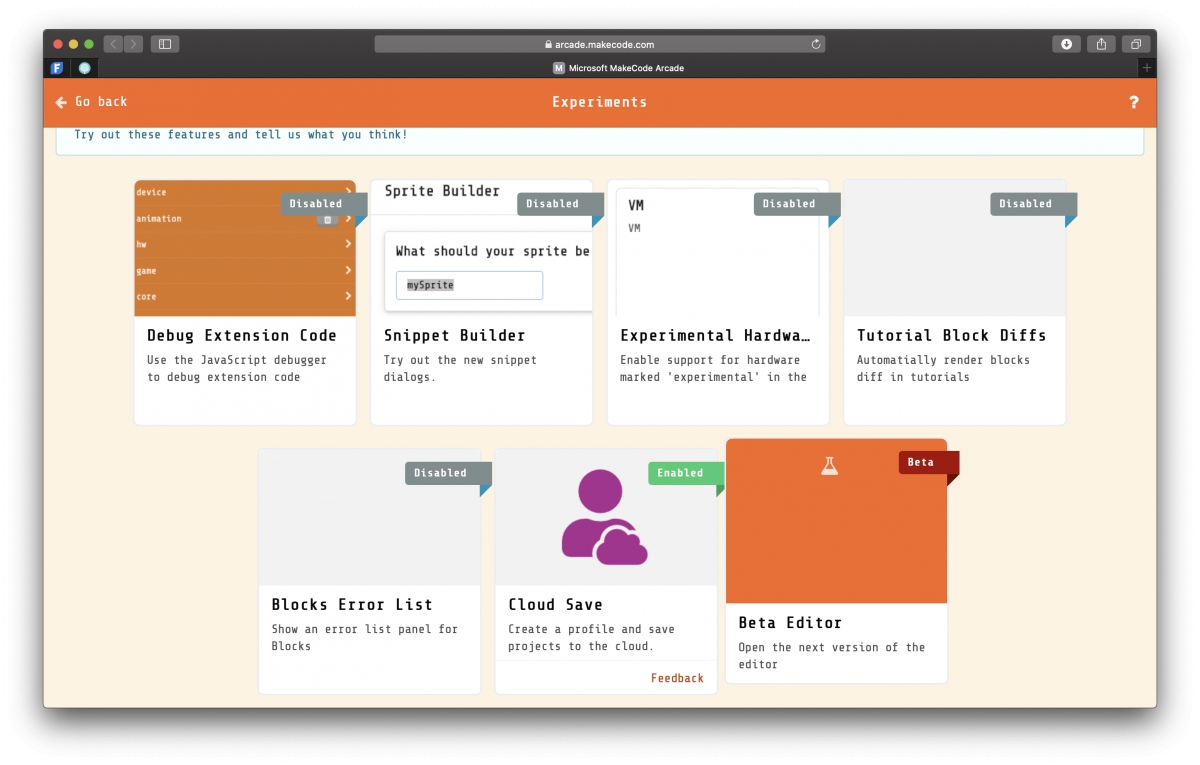MakeCode Arcade is a great platform that can be used to teach your students how to create with code. By default, projects are saved to a particular device (i.e. not to a user's account). However, you can turn on cloud saving by following these steps:
- Go to https://arcade.makecode.com
- Click on the gear icon in the top right corner
- Click on "About…"
- Click on the orange "Experiments" button
- Click on the "Cloud Save" card so that it says "Enabled"