Don't worry, your content isn't lost!
Canva stores content in a different way than Microsoft 365. In Canva, your content is stored in your account which is then stored in your school team. If you are a member of multiple school teams, then your content will be stored separately in those school teams.
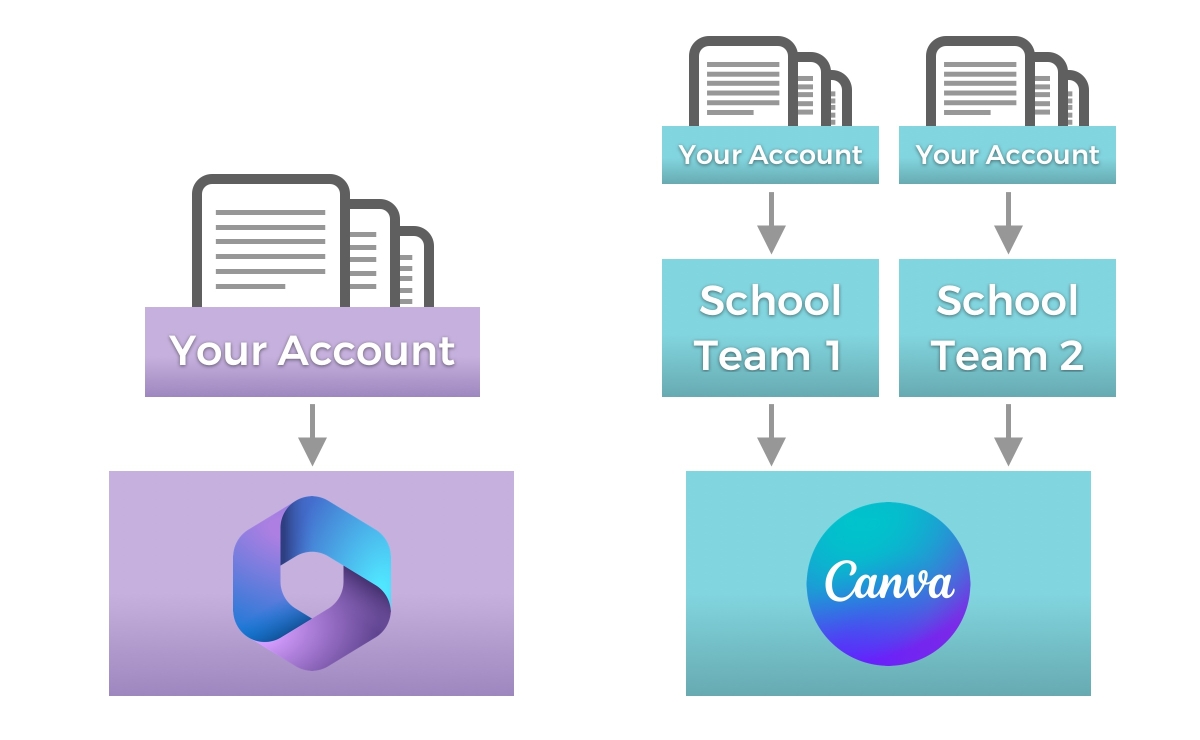
For example, if you are part of the Bothwell school team and create a poster, that poster will be stored in your account in the Bothwell school team. If you change schools and move to Crescent Park, your poster won't be in your account in the Crescent Park school team; your account in the Crescent Park school team will be empty. In order to access that poster, you'll need to switch back to the Bothwell school team. You can switch between school teams by clicking on your profile picture and then clicking on the appropriate team:
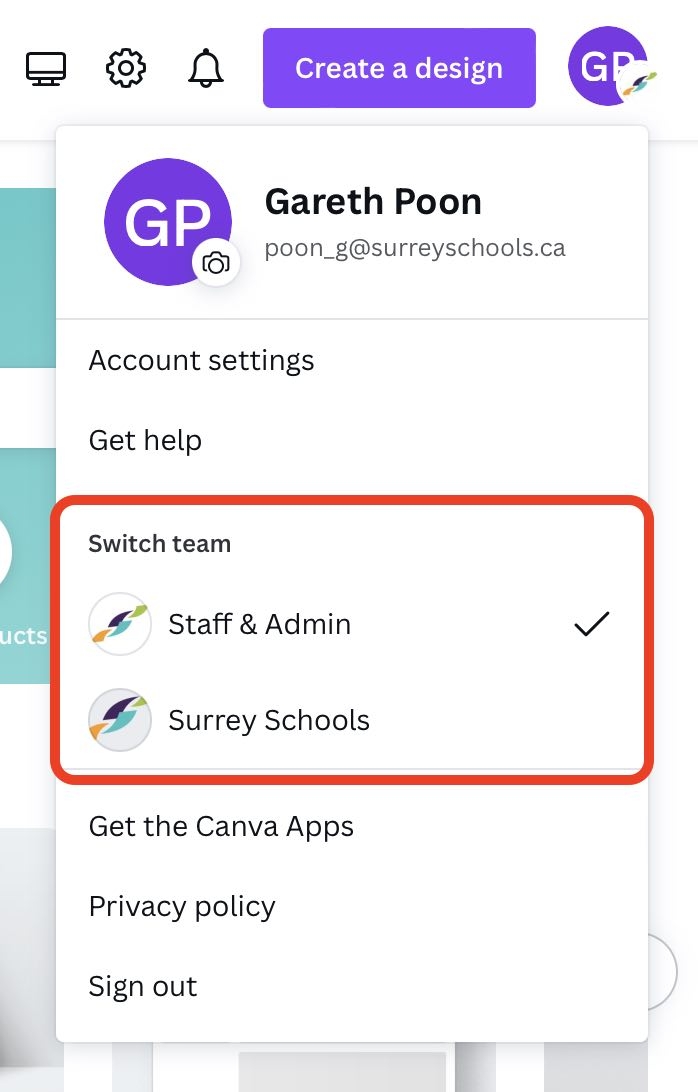
If you have content in your old school team and you want to be able to access this content in your new school team, you can copy your projects to your new school team by following these instructions.

