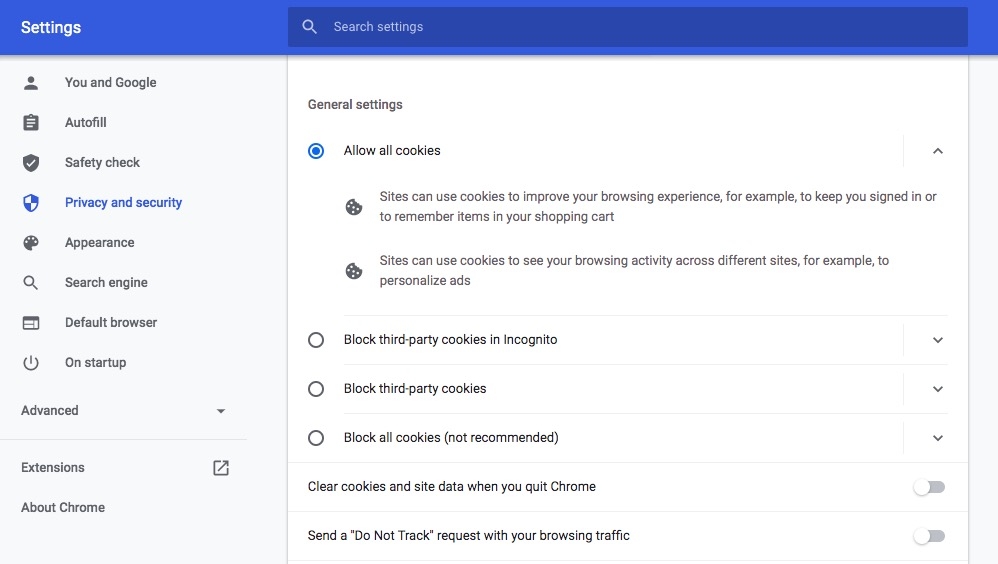Some people get an error message when they try to sign in to Office 365 or Surrey Schools websites with Chrome. Try following these steps to see if it helps:
- In Chrome, click on the ellipsis in the toolbar and then click on "Settings."
- Scroll down until you see "Advanced". Click on it.
- Scroll right to the bottom of the page.
- Click on "Restore settings to their original defaults".
- In the left sidebar, click on "Privacy and security"
- Click on "Cookies and other site data"
- Change the setting to "Allow all cookies"
- Quit Chrome and relaunch