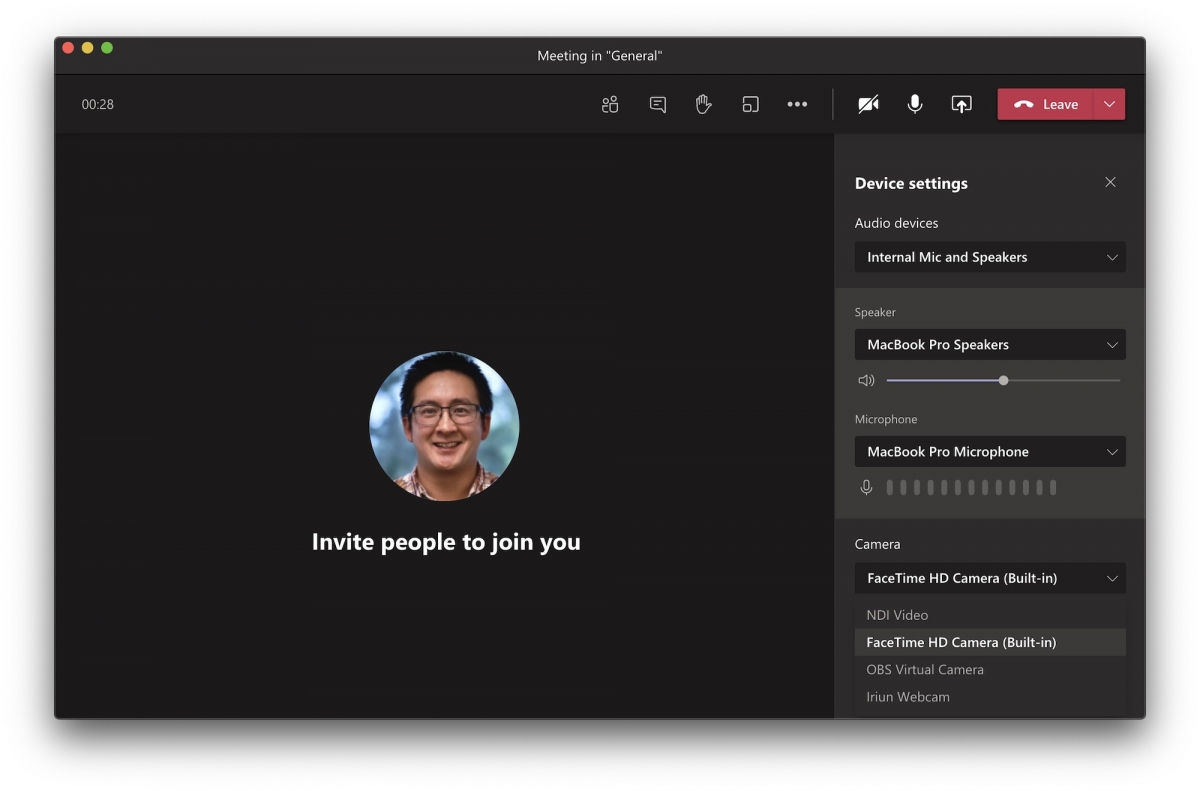If you want to use your IPEVO document camera with your class, face to face:
- Download the Visualizer app from the Mac App Store.
- Connect your IPEVO document camera to your laptop with the supplied USB cable.
- Launch the Visualizer app.
If you want to use your IPEVO document camera with Teams:
- Connect your IPEVO document camera to your laptop with the supplied USB cable.
- Launch the Teams app.
- Start your Teams meeting.
- Click on the ellipsis, then click on Device Settings.
- Click on the Camera dropdown and choose your IPEVO document camera.
** We recommend not using the Visualizer app for Teams meetings