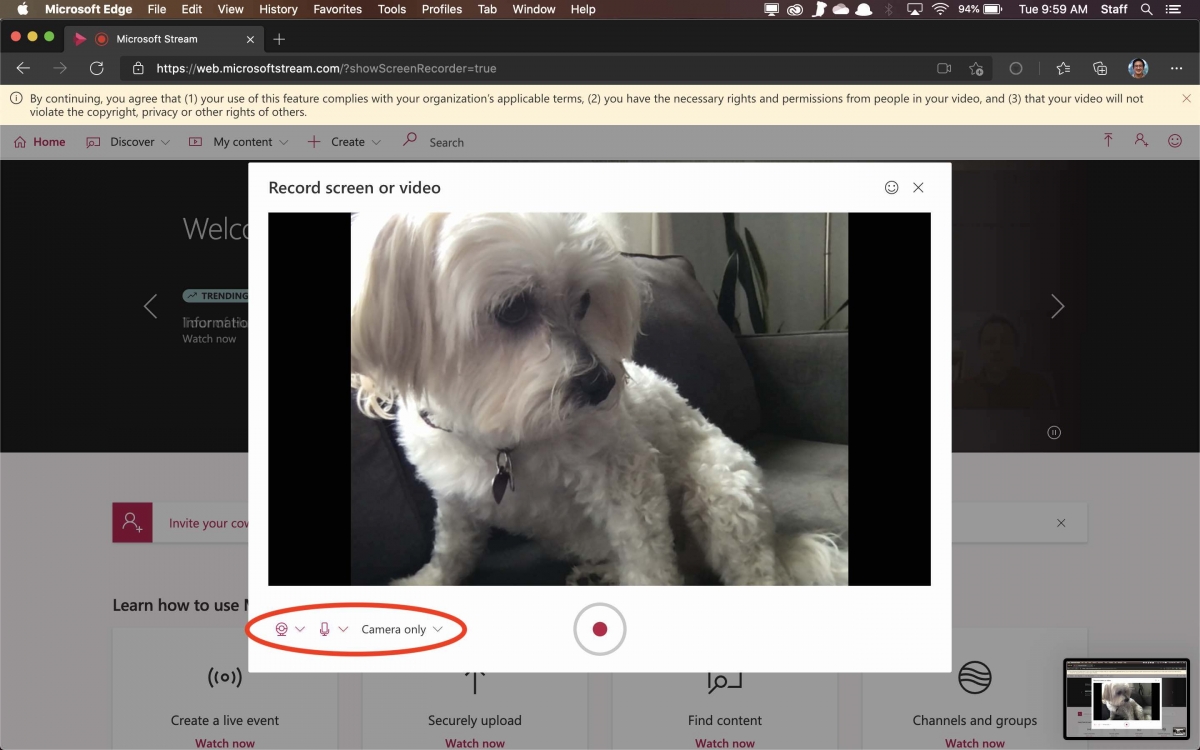There are a few ways to record your screen (also called "screencasting"). You can use:
Microsoft Stream (make sure you are using Edge or Chrome)
QuickTime Player (for macOS)
After you've created your video, you can edit it (in an app like iMovie) if you like and then upload it to Microsoft Stream.
If you are using Microsoft Stream, you can use these buttons to choose whether you want to record yourself, your screen, or both: