Safari, Edge, and Chrome allow you to turn a web app into a desktop app.
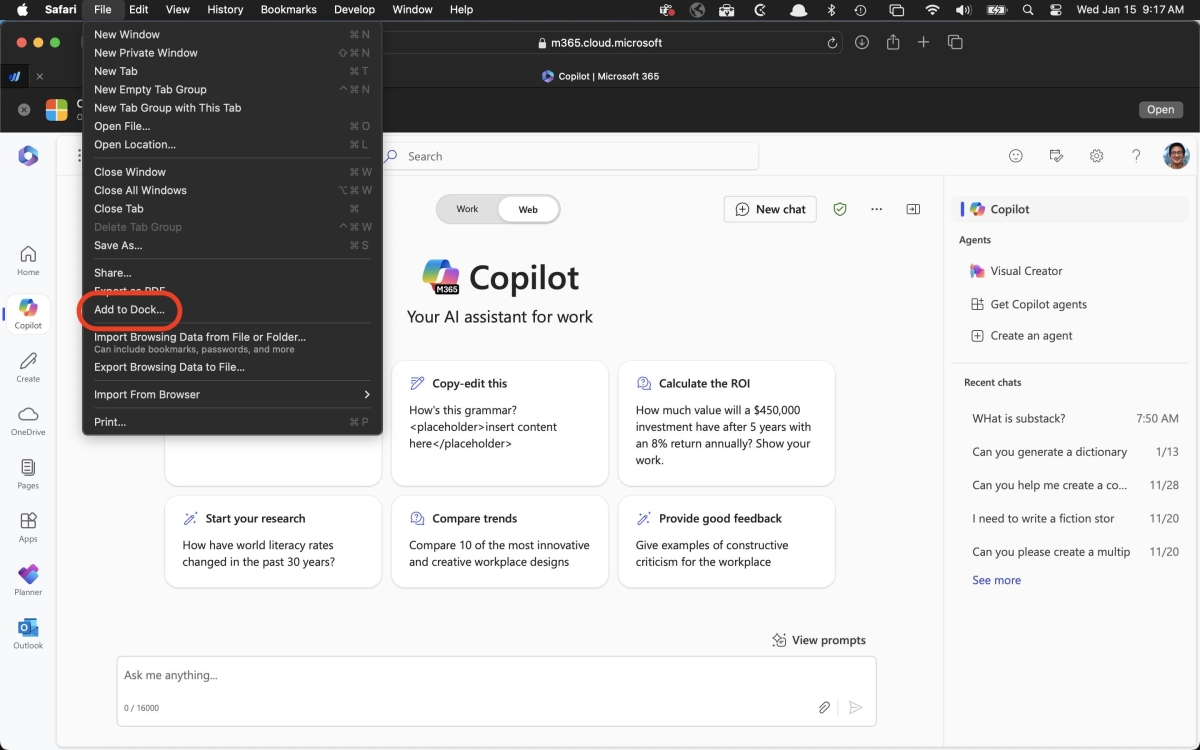
Instructions for Safari
- Go to https://m365.cloud.microsoft/chat
- Click on the File menu in the menu bar
- Click on "Add to Dock"

Instructions for Edge
- Go to https://m365.cloud.microsoft/chat
- Click on the ellipsis in the Edge window (it's on the right side)
- Hover over "Apps"
- Click on "Install This Site as an App"
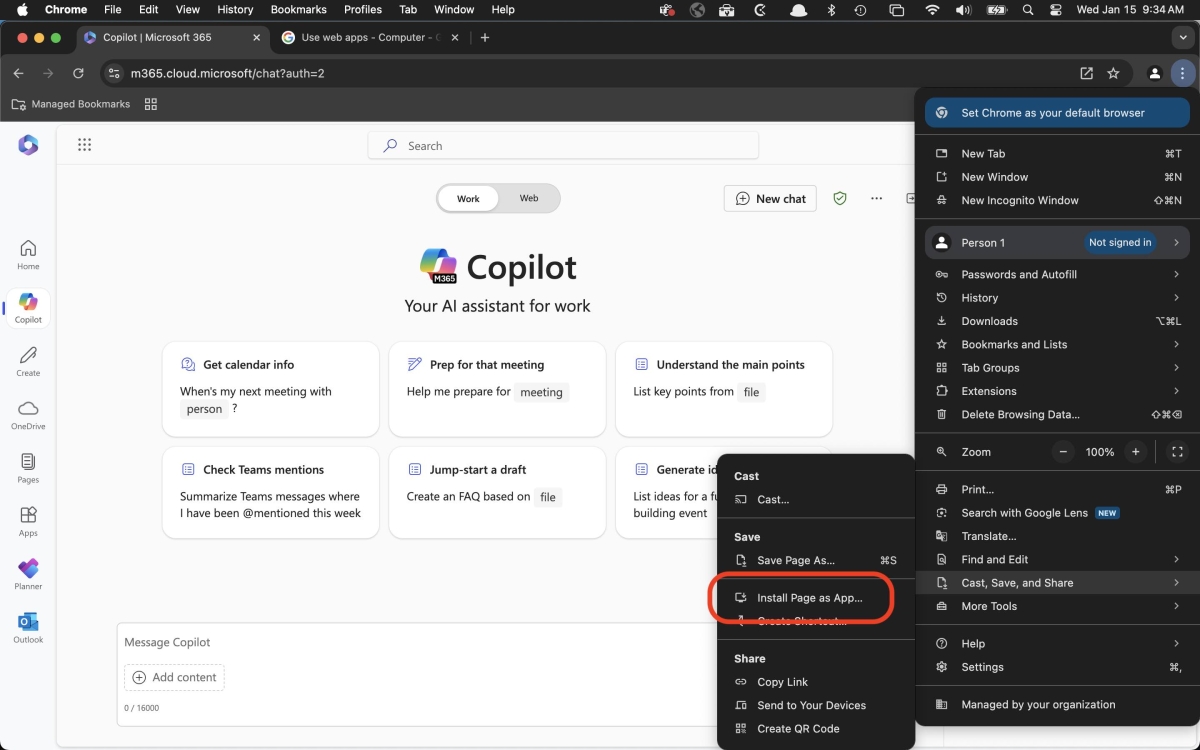
Instructions for Chrome
- Go to https://m365.cloud.microsoft/chat
- Click on the ellipsis in the Chrome window (it's on the right side)
- Hover over "Cast, Save, and Share"
- Click on "Install Page as App"

