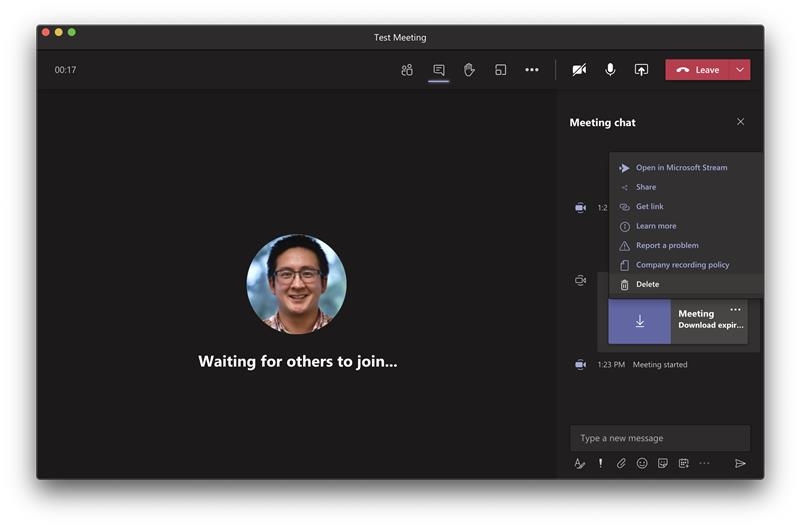** These steps only apply to channel meetings that have been scheduled in the Teams calendar app.
- Re-start the meeting
- Click the Show Conversation button to open the meeting chat
- In the meeting chat, you should see the recording
- Click the ellipsis and choose Delete